IELTS LMS is a teaching platform for IELTS trainers, which allows you to conduct mock tests, discuss doubts and share material with your students.
1. Complete your Profile
- Create an account using the ‘Continue with Google’ option.
- Add your ‘nickname’ and register as a ‘trainer’.
- Upload your profile picture and cover photo.
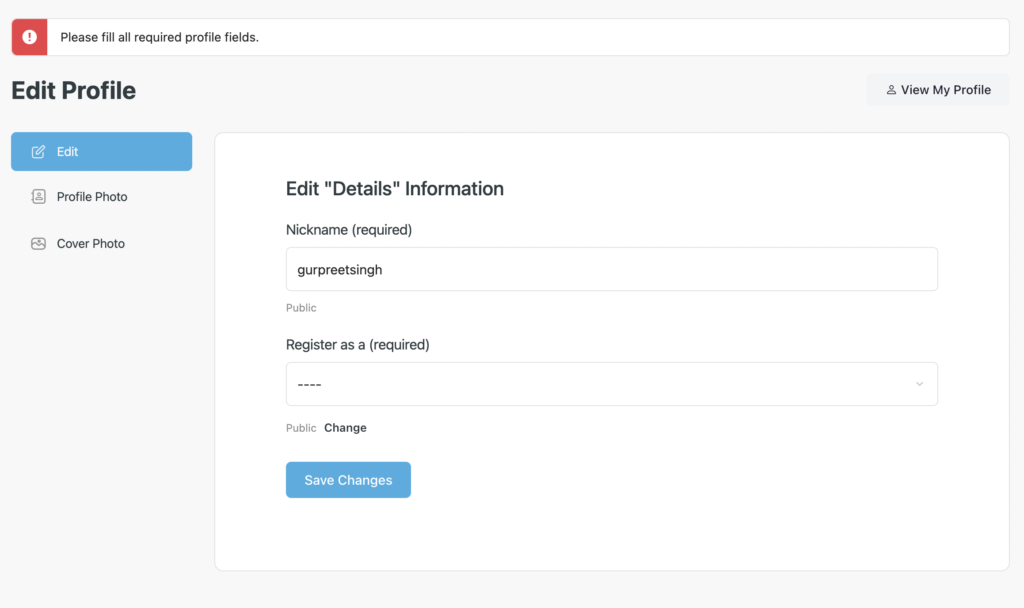
After completing the profile all the options will be unlocked.
2. Invite Students
You can only see the test results of the student you are connected to.
In the primary menu click on Invite Students
Enter the name of the students and email IDs and click on send an invite.
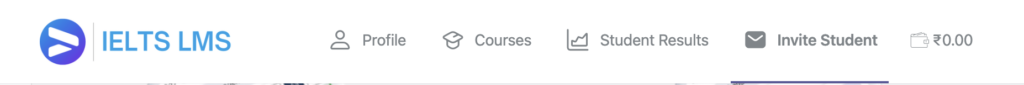
3. Student Result Page
- Check the results of your students: on the student result page, you can check your students’ results and evaluate their writing and speaking tests.
- Set the Writing and Speaking evaluation cost: On the left side of the dashboard, enter the evaluation cost you want to charge the student for each writing and speaking evaluation.
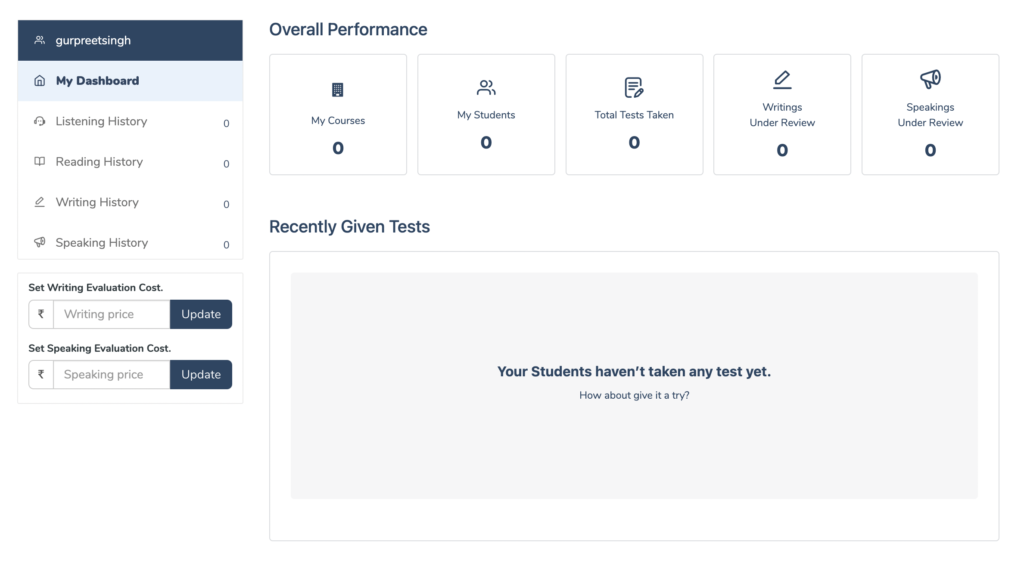
4. Check your earnings
Click on ‘My earnings’ on the left side menu. Here you can see all the credit amounts their details.

5. Chat with Students
- Go to the ‘Messages’ option on the left side of the panel.
- To start a chat with a new user, click on the edit icon and search for the connection name or you can also go to my connection and sent a message to any student profile.


